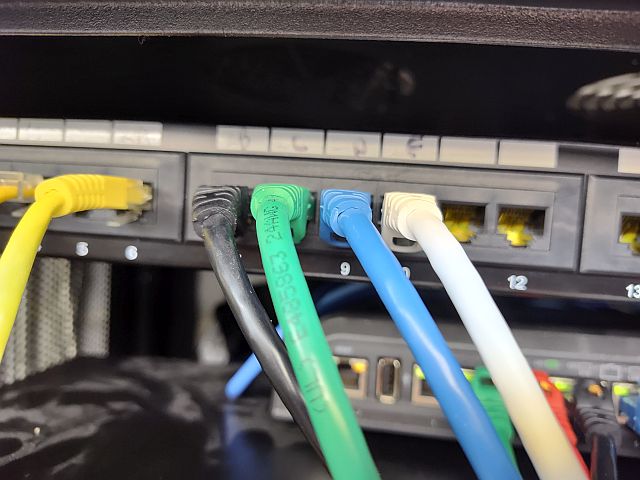In my last article, I discussed Church Wi-Fi Systems. In this article, I will dig deeper into the network infrastructure. A modem, router, switches, and copper cables will make up the foundation of your network. Wi-Fi extends that network to Wi-Fi-enabled devices.
Typically, you will purchase your Internet access from either the local cable TV company or the local telephone company. They will supply you with a modem and possibly a router. Sometimes, these two functions will be built into one piece of equipment. Switches then connect all of your internal networking devices to each other and the router.
A modem connects two different types of network transmission mediums. Cable companies use coax cable. Telephone companies may use copper twisted pair cabling. Either may use Fiber Optics. A modem acts as a bridge between your ISP’s cabling type and your local Ethernet cabling system.
A router connects two different network addressing schemes. It connects the Internet’s Public IP address scheme to your local Private IP address Scheme.
Your ISP and the rest of the public Internet use public IP addresses for each piece of their equipment. Your ISP will give you one or more public IP addresses. Each public IP address can only be used for one device anywhere in the world. 151.101.67.5 is the IP address for the website of a famous news organization. 109.234.165.141 is the IP address for the website of a web hosting company in France. Your ISP will assign a public IP address to your router.
Early on, it became apparent that if every single computer on the face of the earth had its own IP address, we would quickly run out of numbers. So certain ranges were carved out as private IP addresses. One of the most common private IP address ranges is 192.168.1.1 through 192.168.1.254. This particular range allows up to 254 devices on the local network. Other ranges will allow more.
Private IP network addresses are always behind the router. The router will not advertise the addressing scheme of the private side. Homes, companies, churches, etc. can now have many devices connected to the Internet while only using one public IP address. These private IP address ranges can be used by many different locations at the same time.
Ethernet networks use a spoke and hub topology. In its most basic configuration, each device will have a cable running from the device to a central location. In earlier times, each cable was plugged into a device called a hub. Now, switches are used in place of hubs. Switches can better streamline traffic between devices and allow for faster speeds.
Ethernet cables connect all these devices together. Over the years, popular versions have been Cat3, Cat5, and now Cat6. The newer cables allow for higher speeds, greater distances, and better immunity to outside electrical interference. However, with the higher speeds and greater distances, better quality control of the cable and the crimped cable ends is required.